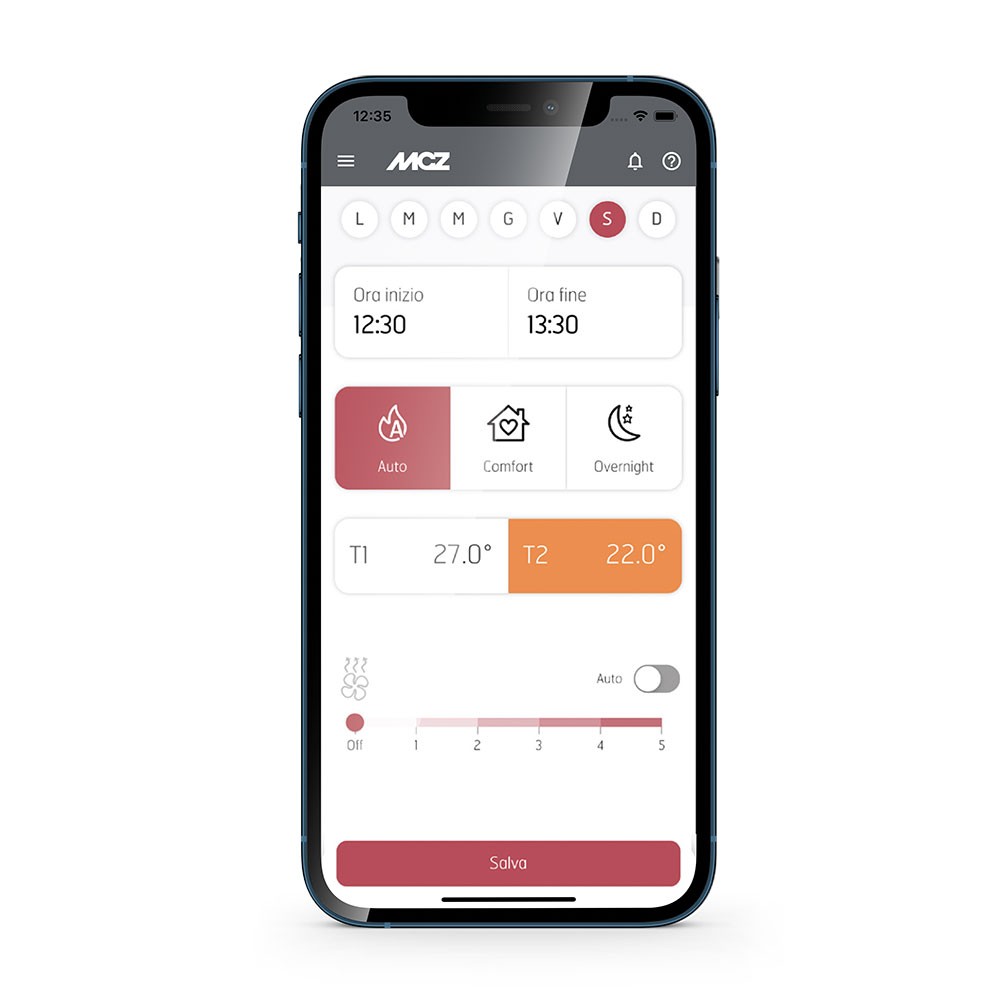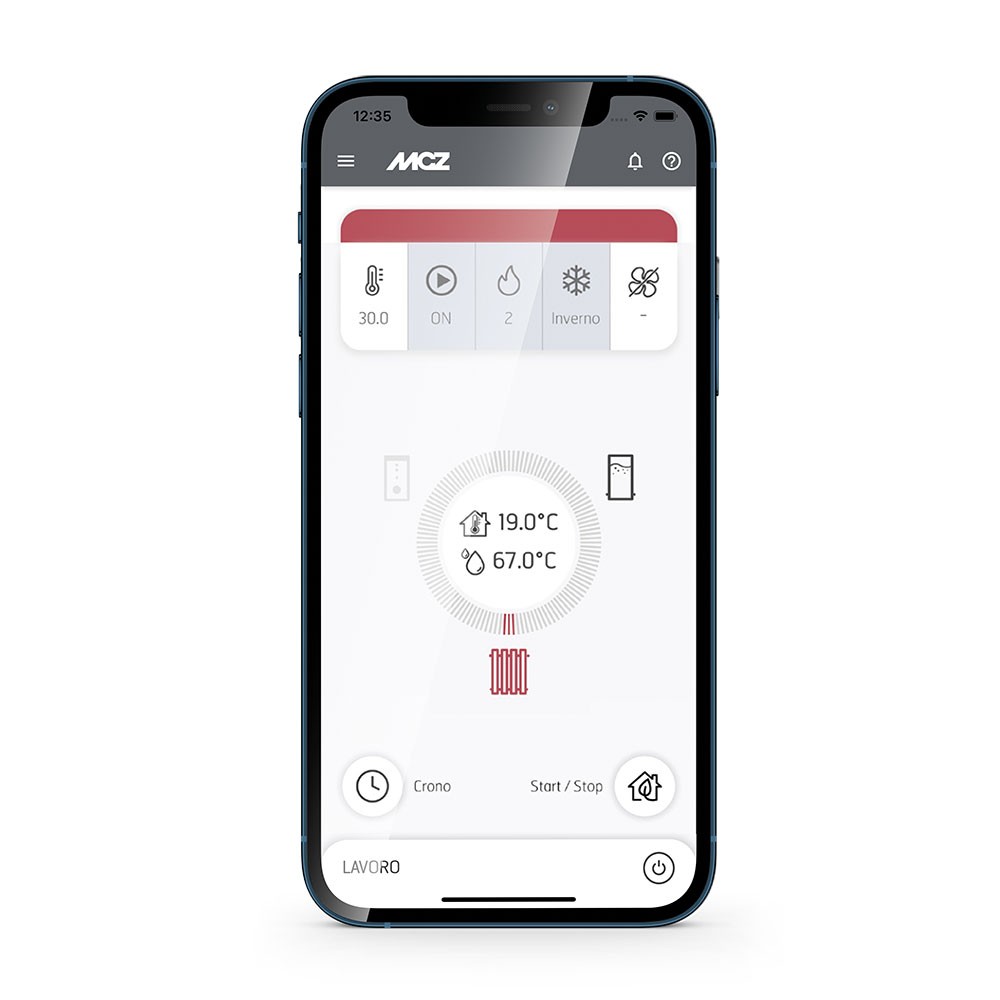Revolutionising Your Heating Experience
Experience the pinnacle of stove performance through our Maestro+ technology, which enhances usability with unprecedented ease and intuition. An integrated micro-computer seamlessly communicates with your smartphone, ensuring flawless operation even when you aren’t at home.
Find out all the advantages of the entire range of high-performance stoves that can be controlled remotely.
THE ADVANTAGES
- Dual connection (Wi-Fi and Bluetooth) included
- Perfect flame
- More user options (smartphone, control panel, remote control)
- Automatic remote firmware update
- 5 preset operating modes
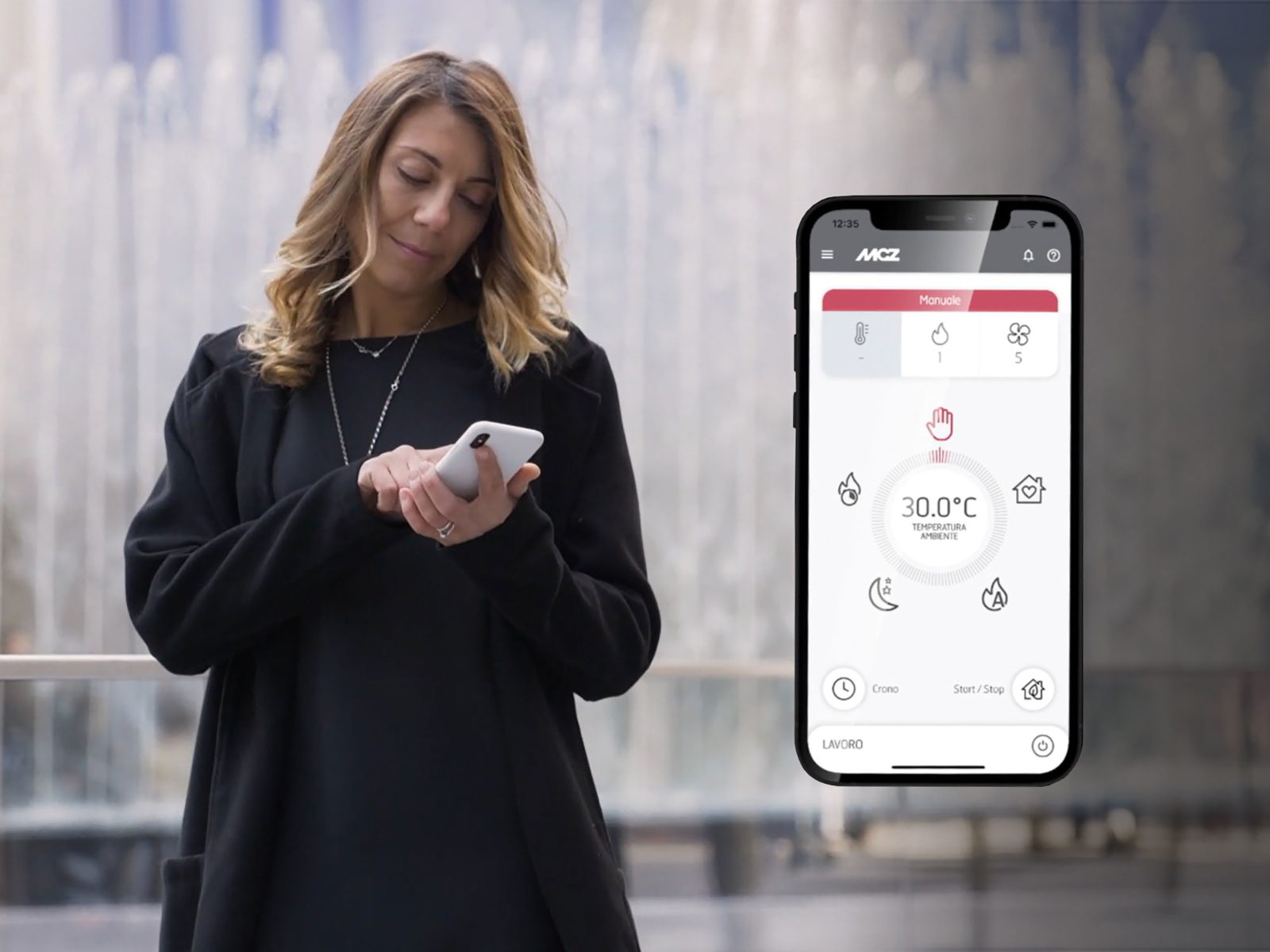
The flame is perfect. Always.
The combustion with Maestro+ is optimal, it generates less ash and leaves the glass clean.
This results in lower consumptions, lower emissions and much less frequent cleanings.
Double connection (Wi-Fi and Bluetooth) included
Everything you need to programme and use your stove from your smartphone – both from home and remotely – is included, without the need for additional kit.
Maestro+ stoves adapt to your style of use
Download the Maestro MCZ App on your smartphone and enjoy access to all the functions to control your stove from your fingertips, both when you’re at home and when you’re out.
It’s not a problem if you can’t or don’t want to use your smartphone. We also offer a freestanding remote control or a digital control panel, mounted on the stove.
THE MAESTRO MCZ APP
In just a few clicks the Maestro MCZ app will update you on everything you need to know about your stove.
ONE CLICK OPERATION
Coming home after a stressful day? There’s nothing like a warm welcome. Turn it on with just one click: your stove will welcome you with a truly beautiful flame.
HEATING BUILT AROUND YOU
Whether you’re an early bird or a sleepyhead, it won’t make any difference to your stove. It will turn on at the right time. If necessary, it can be set differently every day.
SMARTPHONE CONTROL
Everything you need for your hydro stove can also be installed on your smartphone. For full control over operation and consumption.
Freestanding remote control
Compatible with all Maestro+ products, the freestanding remote control is equipped with a room thermostat (and an optional humidity probe) which accurately shows the temperature of whichever room you decide to leave it in.
- CUTTING-EDGE DESIGN
- BLUETOOTH CONNECTION
- ONLY 7 KEYS – EASY TO USE
- VERTICAL POSITION FOR EASY READING

Digital Panel
All the functions of the Maestro MCZ App are also available in a digital control panel (as standard) that integrates ordinary and extraordinary operating functions (emergency panel).
SIMPLE IGNITION
Simply press a single button. The flame will light up in less than three minutes.
SUPERIOR VENTILATION
You can easily access both the room fan and the ducted fan from the panel keys.
All fans can be set as you wish, even on minimum with the No Air function.
EASY PROGRAMMING
With just a few clicks on the keypad you can set the weekly schedule and two customised temperature levels.
MANUAL USE OPTION
You can manage both operating modes from the panel. Manual mode allows you to adjust the power and intensity of the flame.
AUTOMATIC SETTINGS
In Automatic mode, you let the stove to adjust itself to reach the set temperature.
Operating modes
For all Maestro+ products two preset operation modes are available:
| Quiet Operation* | Comfort** | Heating Capacity | Reduced Consumption | |
|---|---|---|---|---|
| COMFORT | ||||
| OVERNIGHT | ||||
| TURBO | ||||
| AUTO | ||||
| MANUAL | ||||
*During operation and when turning the appliance on/off. | Gradual heat emission, glass cleaning and combustion chamber heating | |||
Check Our FAQ
To install the Maestro MCZ app visit:
- App Store to install Maestro MCZ for Iphone
- Google Play to install Maestro MCZ for Android
To configure your smartphone to use Maestro+, please follow the step-by-step instructions at this link.
The freestanding remote control is already configured, you simply have to pair it to the stove with this procedure:
Make sure the stove is in pairing mode: if the Bluetooth icon on the stove’s display flashes, simply bring the handheld remote control closer and it will connect automatically.
If you can’t or don’t want to use your smartphone, you have two options.
- You can use the digital panel, which is installed on the stove and set up so that you can use all the Maestro+ features at home.
- You can purchase the freestanding remote control (as an accessory), ideal for use at home.
You could buy a mobile phone to leave at home, using it as a modem. All you need to do is activate the “Wi-Fi HotSpot” function in the “Settings” menu.
Don’t worry. In case of Wi-Fi breaking, you can still use your stove. You have three options.
- Use the Bluetooth connection to turn on the stove and manage all the features. With the Bluetooth connection your smartphone works as a remote control, so it doesn’t use your home internet network.
- Use the emergency panel located at the back of the stove.
- Put a smartphone to be used as a modem near the stove and activate the “Wi-Fi HotSpot” feature in the “Settings” menu.
You can connect as many smartphones as you like.